The Ultimate Work from Home Remote Desktop Setup
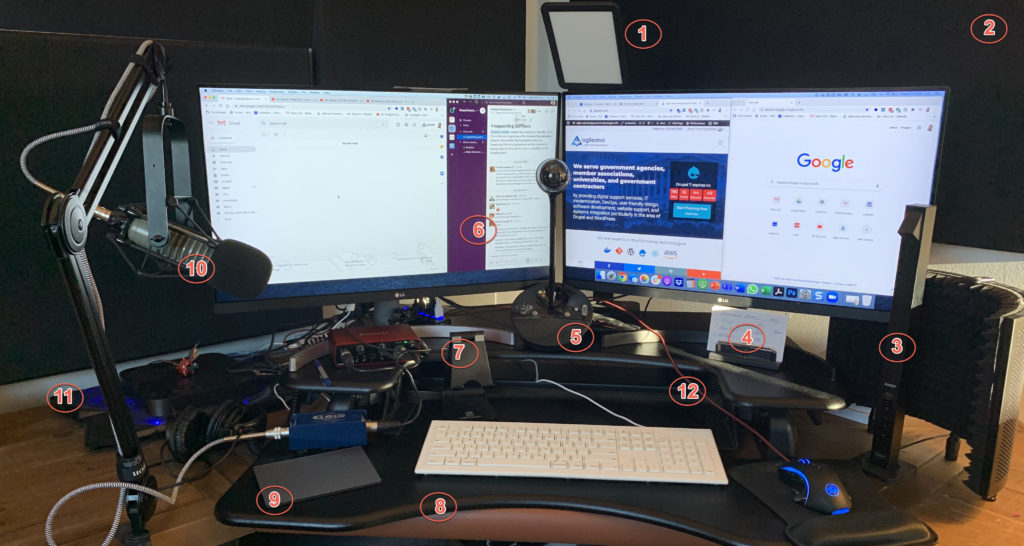
Long before the global pandemic, we were a distributed company with employees working remotely from home. Telecommuting was and is our way of life. So, it was very important for me that I have the kind of desk setup to be productive and comfortable for long periods of time so I can focus, get into my zone, and get stuff done.
This is my setup:
- Video conference light. A desk light that I turn on when I am in a Zoom or WebEx meeting. It lights up my face so I don't look like I am in a witness protection program. Often, if there is backlight or a window behind you and you turn on your camera, you become a dark silhouette. The desk lamp solves that problem for me. For me, it had to be tall enough to reach over my monitors and have the flexibility to face me directly, if not slightly down.
- Acoustic panels. Also known as sound boards, it is very important for me to eliminate ambient noise and echo from the room. Not only do sound boards help keep my conversations from leaving my area, they also improve sound quality when I am in a web conference or on a podcast. These boards are part of my sound proofing. Fabric, like tapestries, also works to help reduce echo and sound transmission. There are also these eggshell type foam products that you can install as well.
- Reading lamp. Often, I will work early in the morning or late at night while everybody else is asleep. So, I don't want to turn on a bunch of lights. This desk lamp, by Aukey, creates a bright spotlight directly underneath and in front of the lamp, which makes it perfect for taking notes, reading, or lighting up my mouse.
- Index cards. My personal problem is that my mind is always working, always thinking, always remembering things that need to be done or creating new ideas or concepts. This makes it extremely difficult to focus and concentrate on important or complex things. So, I like to keep index cards handy and close by so when a thought comes to my head, I can just write it down then get back to my work. These help me refocus when my mind starts to wander. I can just write my thoughts on the note card, get it out of my head, and get back into my zone.
- Webcam. This is not just an ordinary webcam. It is also a speaker and microphone. The web camera itself is outstanding - it's made by Carl Zeiss and it's HD 1080p with autofocus. The camera can move around and follow you. It zooms in and zooms out. Sometimes, I don't want to spend all day wearing a headset. So this is perfect for web conferences, especially when you are in back-to-back meetings all day. This one is made by Logitec and the model is BCC950.
- Dual monitors. You will notice that I have two monitors side by side. I am able to see, at a glance, the most important things I need to track at any time. With these monitors, I can have my calendar and Slack channel on one monitor and my email and yet another window on the other monitor. When I write proposals, I can have the RFP on one screen and my proposal on the other. When I do accounting, I can have an invoice on one monitor and my Quickbooks on the other. When in web conferences, I can have the meeting attendees on one conference and the presentation on the other. Two monitors allows me to manage my time manage, keep track of things, and get work done without having to physically switch from window to window.
- Phone stand. I like to keep my phone nearby and in a position where I can see what's going on without having to physically pick it up when I get a call or notification. The adjustable phone stand allows me to position the phone right in front of me and the correct angle, parallel to my face. If a call comes in, I can just touch the speaker button and can talk into the phone hands-free. It also takes less space than if it were lying flat on the desk.
- Standing desk. If I'm working for 8, 10, 12, or 14 hours straight, it's really nice to be able to stretch my legs from time to time. So I can easily standup this desktop with everything - including the two monitors, lights, phone, webcam, and keyboard - and continue my work from a standing position. I might raise and lower the desk multiple times per day. If I'm in a conference call or giving a presentation, sometimes I feel more energetic speaking from a standing position, so it's helpful in these cases as well. The desk is made by vari.
- Trackpad. I'm left-handed. So, I use my left hand for fine motor skills like writing and drawing. But, I'll use my right hand for gross motor skills, like throwing. I find that if I can have a trackpad on my left and a mouse pad on my right then I can get my cursor around the screen more quickly and accurately, which is especially important if you have two monitors that span 4 feet wide. It takes a little bit of time to get used to using both hands ambidextrously, but once you get used to two devices you won't want to go back to one. It's like once you fly first class...
- Microphone. I do a lot of podcasting so I find that having a professional microphone helps me get great quality sound. And if you have to record your voice for any reason, a good quality mic is important. But even in conference calls, sometimes having a professional mic is helpful. And, of course, the suspension boom allows me to get the mic out of my face when I'm not using it and close by when I am.
- Cooling pad. Sometimes, when I'm doing RAM or microprocessor-intensive work, my computer will start to heat up. I'm using a Mac mini (3.2 GHz, 6-core Intel i7, 64 GB RAM) but this is also great for laptops. The four-fan device with LED lighting looks cool, keeps my computer cool, and is ultra-quiet. It also doesn't require a lot of juice to power.
- Wired Mouse and keyboard. It seems like wireless devices are the in vogue. In fact, wired devices are getting harder to find (but they are a fraction of the cost). Call me old school (or a boomer) but it drives me nuts when I have to replace the battery or charge up a device in the middle of a task. So I'm still using a wired keyboard and mouse. The cool thing about this particular mouse is that it is a gaming mouse with LED lights, which is nice when I'm working early in the morning or late at night and everybody else is asleep and I don't want to turn on a bunch of lights. So the LED help me find the mouse. I wish they would make gaming laptops for Apple devices, because the Windows and Mac keyboards are not perfectly interchangeable, otherwise I would use a Windows gaming laptop as well. This mouse is made by RedDragon and I'm sure it comes in wireless as well.



