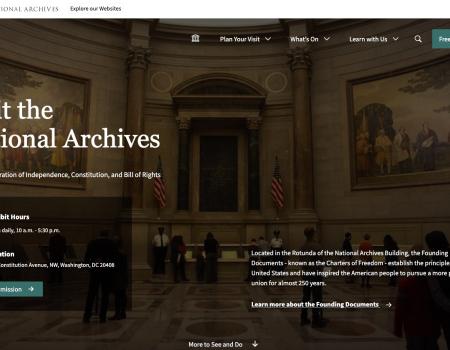The Agile Podcast: Episode 5 – Goodbye Drupal
WordPress has long been the most popular content management system on the Internet and, with their enterprise arm, WordPress VIP, the CMS is moving into spaces traditionally dominated by Drupal, like government websites. So, with Drupal 7 reaching retirement, how do you decide if WordPress is a viable alternative for you? On today’s show, Brie and Blake talk about the advantages and disadvantages of Drupal’s arch enemy: WordPress.
Transcript:
Blake Newman [00:00:06] From Washington, D.C., I'm Blake Newman.
Brie Ripley [00:00:09] And I'm Brie Ripley.
Blake [00:00:10] And this is The Agile Podcast, where we explore the stories and people behind agile web solutions.
Brie [00:00:16] We've been talking for the last few weeks about Drupal, a content management system that is going through a major change.
Blake [00:00:22] Right. Drupal 7 has been around for more than a decade. It's now reaching its end of life. And the move out of Drupal is a big haul because Drupal’s core is changing.
Brie [00:00:32] And you can find out more about that by listening to previous episodes of The Agile Podcast. But today, we're talking about where to go if you want to move out of Drupal altogether.
Blake Newman [00:00:41] To the dark side.
Brie [00:00:42] Right. As Blake says to the dark side, WordPress,
Blake [00:00:50] Although I guess of your WordPress fan, you called Drupal the dark side.
Anyway, Brie, I want to show you something. I'm sending over a link from the Wayback Machine, which is a web archive. And for those of you listening along, you can find that link in our show notes.
Brie [00:01:00] All right.
Blake [00:01:02] So, tell me what you see.
Brie [00:01:05] I see a video still of President Obama. He's at a podium. I see a blue bar up top with several tabs, such as blog, photos and videos. Ooh, a tab for the briefing room. I also see, kind of like an RSS feed of top news on the right-hand side below the video tab.
Blake [00:01:30] Yeah. So, we're basically looking at like a snapshot of WhiteHouse.gov that's frozen in time. That was basically taken somewhere around 2015. It's relatively nice. It's relatively clean. It's laid out. It's very comprehensive. I mean, there's tons of links. There's tons of different media types, videos and photos and social media and things like that. Scroll down to the very, very bottom.
Brie [00:01:57] Wow. A lot of issues. We've got civil rights, defense, disability is the economy, education and so on and so forth.
Brie [00:02:04] Taxes, technology, women – women is under issues. And then we've got ...
Blake [00:02:11] We've got women issues ...
Brie [00:02:13] (LAUGHS) We've got women issues. And then at the very bottom, ooh, an option to view the website in Spanish.
Blake [00:02:21] So the footer on the bottom of WhiteHouse.gov back in 2015 is pretty comprehensive. I mean, it's like a site map and there's just a ton of details and they go into a ton of explanations about all the different issues that are important at the day. So, as it happens, this web site, WhiteHouse.gov from the era of 2015, happens to be powered by Drupal. And when the White House web site started using Drupal right around 2008, after 2008, actually, it was a big deal. It's like a big bang for Drupal. The move legitimized Drupal as a content management system that could be used by government agencies. More generally it led to a wider acceptance of open source software, which is software that is free to use and modify. So now Brie, I sent another link. I'd like you to open that one up. This is WhiteHouse.gov today. So, what do you think? What do you see?
Brie [00:03:14] I see President Trump pointing at the viewer. I see a very strong header image. That's the thing that captures my eye the most. The tabs are now at the very tippity top of the page rather than a few inches down the screen. And the top tabs seem to be specific to what's going on right now. We've got the economy, national security, budget, immigration, and then a link to an offsite page for Coronovirus.gov. Everything looks a lot cleaner today and crisper and more modular. Like I see the searchability feature of this web site is featured prominently in the middle of the page. And then there's a bunch of different squares and a really neat Twitter RSS timeline feed.
Blake [00:04:05] So, when I look at the WhiteHouse.gov of today, I think that there's less reliance on text and words and there's more reliance on images. So, there's bigger images, bolder images, stronger images and just a lot less text. And there's also ... they’re focusing on only a handful of issues, like there's like four or five issues where with the 2015 one, there is like a dozen issues.
Brie [00:04:29] Right.
Blake [00:04:30] And then when you scroll down to the bottom. I mean, compare the footer of today to the footer of a few years ago. How do you describe the footer now?
Brie [00:04:39] Oh, my gosh. Night and day difference. It's just so minimal.
Blake [00:04:43] Yeah. There's virtually no footer. Yeah.
Blake [00:04:48] So after 2016, in early 2017, WhiteHouse.gov migrated to WordPress. The White House said this saved money. And while it's true that WordPress is usually less expensive to maintain than a Drupal, there was another major change in the White House Web site when it moved to WordPress. Brie, keeping your comments apolitical, what are the major differences between the pre 2016 and post 2016 versions of WhiteHouse.gov website?
Brie [00:05:16] So pre 2016 is very word driven, title driven. There's a lot of information on this page, a lot of links to go to other web sites. It doesn't seem like the goal is to keep people maybe on the page, but to explore all of the nooks and crannies. And then the post 2016 version looks very ... hmmm, it looks extremely dressed up.
Blake [00:05:40] I talked to Ashraf Abed about this. He's a big deal in the Drupal community. We'll hear more from him in the next episode. But right now, all you need to know is that he led the team that helped migrate WhiteHouse.gov in Drupal. This is his observations of the before and after 2016 versions of WhiteHouse.gov.
Ashraf Abed [00:05:57] So I think the two administrations have a very different view on what they hope to get out of the White House dot gov platform itself.
Blake [00:06:08] The current administration?
Ashraf [00:06:09] They essentially wanted to function as a brochure web sites or a simple blog. Whereas the previous administration, they were trying to integrate with a number of external platforms like. Flicker and YouTube, et cetera. So, when you look through the back end of the Drupal 6 even and Drupal 7 web sites, you would see there is a lot going on.
Blake [00:06:43] The current web site is how do you see it, more top down with the messaging, more strategic, less substance. So, WordPress makes sense.
Brie [00:06:51] If your web site isn't very functional and more marketing focused and brochure websites are just like this out giving out information. Things are relatively static on the site. It functions like a blog and not much else. Not heavy in the details.
Blake [00:07:06] And of course, your political leanings probably determine what you think of these web sites. But I do think this illustrates a point.
Blake [00:07:13] If you were to draw a conclusion about the move of WhiteHouse.gov from Drupal to WordPress, Ashraf says it would be that ...
Ashraf [00:07:19] Drupal lends itself to ambitious experiences. It naturally is a better fit for more complicated projects with more complicated data models. And based on what the current WhiteHouse.gov site is and the fact that it really is a simple blog, I think WordPress is the right choice.
Blake [00:07:41] But I also think this moves to something else that WordPress is gaining in popularity among big government web sites. What how sick of being built in WordPress would have been unthinkable 10 or 15 years ago.
Brie [00:07:52] Yeah, for a long time, WordPress was seen as the blogging platform. It was for the individual who is posting recipes or travel photos or something, and it was built for the end user.
Blake [00:08:04] I spoke with Peter Slutsky about this. He's the director of business development at Automattic, which is the commercial company behind WordPress. He says the big web sites moving to WordPress started in the private sector and is now moving to government entities.
Peter Slutsky [00:08:17] I think when people started to realize at scale and in these venues like the White House and the State Department and other places, that when they started to see WordPress mature as a full body CMS, they started to say, well, why can't we use it?
Blake [00:08:30] WordPress has an enterprise level arm called WordPress VIP.
Brie [00:08:34] And when we say enterprise, we're talking big sites like FiveThirtyEight or USA Today or The New York Post. Lots of Web traffic.
Blake [00:08:43] Right. So, over the last decade, WordPress has become a legitimate option for bigger sites that have historically looked at Drupal for that.
Brie [00:08:51] Needless to say, getting the WhiteHouse.gov site was a big move for WordPress.
Blake [00:08:57] And Brie, Peter totally agrees with you about the visual layout of the newest WhiteHouse.gov site.
Peter [00:09:01] I really love the layout. I should tell you, I think it's a very clean layout. The images seem to have bigger real estate within the confines of the screen that you're on. It's definitely built for the various screen sizes that exist now versus what existed back in 2008.
Blake [00:09:21] Peter even compares the new WhiteHouse.gov site to the Washington Post. It looks like a news site. And Peter's big argument about why WordPress is a better fit. Is that WordPress has the end user in mind. The interface is simpler than, say, Drupal, but Ashraf says that you can do a lot more with Drupal.
Ashraf [00:09:38] Drupal, you can see, hey, let me create whatever data model makes the most sense, create the relationships and whatnot and output the data however I like. And now let me, the developer implements a decent user experience on top of it.
Blake [00:09:54] Peter says that that is one of the main reasons people end up moving to WordPress.
Peter [00:10:00] We do hear this a lot because, you know, again, we're a Drupal is for people out there in your audience who have worked with Drupal, you can, you know, yell at me on Twitter and tell me that I'm wrong.
Brie [00:10:13] That's @pslutsky.
Peter [00:10:13] My understanding, from what we hear, the user experience is more complex, more complicated. It's more of a developer platform. So, it's not as intuitive when it comes to both being a creator and being someone that manages content and then also someone that that is kind of a site administrator or someone that is kind of doing the technical aspects of the platform. So, I think that be the biggest thing that you'll notice coming from Drupal into WordPress is the fact that WordPress is really just built for people to use.
Brie [00:10:48] So basically, if you're using Drupal as your CMS, you need someone who knows Drupal well, which could be yourself, WordPress, not so much.
Blake [00:10:57] And I'm going to send you over to one more web site for you to look at and respond to.
Brie [00:11:00] All right. All right. Oh, this looks like an ancient artifact.
Blake [00:11:08] (LAUGHS) It is.
Brie [00:11:09] I love this gif of the American flag. I love this.
Blake [00:11:14] I know, the animated gif.
Blake [00:11:15] This is so good.
Blake [00:11:16] So for people listening, this is WhiteHouse.gov from like the late 1990s, President Bill Clinton and Vice President Al Gore were featured on the Web site. That's kinda like a I guess it's the going away party for Gore and Clinton. It definitely looks like a version 1.0. Definitely looks like, for sure, Wayback Machine. But remember how we talked about agile being an iterative process.
Brie [00:11:41] Yep, redeveloping our web site, whether it be to the next version of Drupal or to WordPress, is an opportunity to change and to improve.
Blake [00:11:49] Right. Look at this Web site from 1999. So much has changed in 20 years. It has gone through multiple iterations and redesigns. But what makes this web site different from WhiteHouse.gov in 2012 or 2018 is just a series of decisions, both big and small. It's really important to use these redesigns and CMS upgrades to think about the future.
Brie [00:12:14] If you're moving from Drupal 7 to another CMS, this iteration is a great time to think about what you want. You'll often need to migrate for security, but also to change functionality.
Blake [00:12:25] Exactly. Here's Virginia, a project manager at Agileana.
Virginia Alvarez [00:12:29] Technology needs to keep updating because people keep finding security breaches. That's one way or the other is just they find better ways to do something than they did before. So, technology even just has to has to follow trends.
Blake [00:12:45] And that might mean moving out of Drupal because it no longer suits your needs.
Virginia [00:12:48] So if your Web site is more about publishing content and you have like a few people who are gonna be in charge of that. Then I think WordPress is the way I think it has a friendlier user interface. So, it's I think I believe it's easier to manage and maintain as a non technical person. But if you want something more complex where you have, like, different types of users with different types of permissions and you are still going to be creating content and publishing content, but you want a little bit extra. Some more complex functionality than Drupal would be the way.
Brie [00:13:25] So if you decide that this iteration of your web site will be built on WordPress, there are a few things to keep in mind.
Blake [00:13:32] Let's start with the big one cost.
Brie [00:13:35] Yeah. So, we already know that Drupal is really complex and you'll likely have to hire an in-house Drupal developer or you'll need a contract that work out.
Blake [00:13:44] Right. Outsource. You might want to ask yourself and your stakeholders. Do you really need the functionality of Drupal? Is it worth the cost? Or are you just building brochure web site that feeds out simple information like blog posts and pictures. You have to know your target audience. Put yourself in their shoes and understand what they need.
Brie [00:14:03] But there is also the entrepreneurial mindset of the WordPress community.
Blake [00:14:07] Right. Here's Gordon, a Drupal architect at Agileana.
Gordon Makely [00:14:11] WordPress is hands down much better at monetizing that community. Whereas Drupal just ... Drupal community thinks it should just be free.
Brie [00:14:21] The Drupal community has a ton of free contributed modules and that community is working on these modules constantly and identifying security issues. They run things more, should we say altruistically.
Blake [00:14:35] WordPress, on the other hand, attracts developers who seem to be a bit more enterprising. Instead of Drupal modules, their WordPress plugins, instead of them being mostly community contributed, like what you see in the Drupal community, WordPress plugins often come at a cost because the considered premium. And in addition to that, they're not always vetted by the community. So, there could be security vulnerabilities in those plug ins.
Brie [00:14:58] And WordPress has long been considered less secure than Drupal because of these plug ins. OK, Blake. So, you have to pay for a lot of these plug ins and themes. But does that really offset the cost of hiring a dedicated Drupal developer?
Blake [00:15:13] Not really. There's probably least one hundred-thousand-dollar difference between a WordPress site and a Drupal site. You'd have to pay for thousands of premium plugins and modules to spend as much money on a WordPress site as a Drupal site.
Brie [00:15:25] OK, so what about functionality, which I guess is also tied to cost?
Blake [00:15:30] I mean, a lot of it's tied to cost.
Brie [00:15:32] Everything is tied to cost. Anyway, last week we talked to Nate and Jen Lampton, who developed Backdrop CMS, and they said that the move from D7 to D8 is going to be really expensive.
Blake [00:15:44] Yeah. Maybe over a million dollars if you have a large web site. But a big question is, can you get that functionality from something cheaper? Are you really using the complexity of Drupal. For me, I've never built a triple website for less than a quarter million dollars, and I've never built a WordPress web site for more than a quarter million dollars.
Brie [00:16:02] WordPress is the right choice for people and organizations who simply want to publish marketing content, online journals and blogs.
Blake [00:16:11] Meanwhile, Drupal is a darling among larger organizations who have bigger budgets and want to get more out of their Seimas organizations like government agencies, universities, nonprofits and member associations lean towards Drupal. Drupal's becoming more like an enterprise level CMS where WordPress continues to serve the masses.
Brie [00:16:31] So it's not impossible to build a really complex web site in WordPress. That's just not a really strong selling point. And you might want to stick around with Drupal if you're going to do a lot of complex work with your CMS.
Blake [00:16:44] So even with WordPress VIP, most of the Web sites are read only. Their delivery information in a single direction. High volume. But one-way traffic.
Brie [00:16:53] Okay, well, let's say that WordPress is the right choice for me. I use a Drupal 7 site now. So, what does that move look like?
Blake [00:17:01] Looks like a heck of a lot of work. In a nutshell, the theme or template needs to be rebuilt or recoded. Functionality needs to be rebuilt or reconfigured, and the actual content needs to be migrated, which could be tricky. Finally, there's QA to ensure that all the before and after pages are correct.
Brie [00:17:19] OK, so it's a lot of work to move to WordPress from Drupal, but Drupal migrations from D6 to D7 and D7 to D8 have been historically difficult moving forward. Future Drupal migrations should be easier, so they say. But do I have to deal with these heavy lifts and future versions of WordPress?
Blake [00:17:39] WordPress has been mostly seamless and automatic between major versions for years. Here's Peter Slutsky again.
Peter [00:17:46] You know, WordPress has this kind of just overarching ethos around backwards compatibility, and we have since day one. So there are a lot of people that you talked to out there, especially WordPress enthusiast, people that are ... have been working with WordPress for a long time who have essentially, you know, grown up with the platform. And they just, every time a new version comes out, they update and then they kind of have this site or this platform that has grown over time as the product and the platform matures. Same thing with like plug ins and with, you know, generally around the whole eco system. You know, whenever there is a WordPress update, you press update and then things generally just work.
Blake [00:18:27] So it's only now that Drupal is catching up to more effortless upgrade with the move to symphony. In fact, WordPress has been well ahead of Drupal and other ways, including the drag and drop ed. So anyway, going from Drupal 7 to WordPress should be no harder than going from D7 to D8 or D9. But once you get into WordPress, you basically go into cruise control.
Brie [00:18:48] Like a self-driving Tesla. So, there's no right answer to what the best CMS is for you. You'll have to decide what types of functionality you'll need, what your budget is and how much help you're going to get from developers.
Blake [00:19:01] It'll probably be cheaper in the long run. The move to WordPress, but you might want to stay in Drupal for its features, functionality and security. Here's John, a Drupal developer at Agileana.
John Hanley [00:19:10] WordPress is terrific. You might be asking why. Well, you know the difference between Drupal and WordPress. And once again, I would just say, would you want to do what? Who's your target audience? Would you want to accomplish?
Blake [00:19:23] But let's just say your site is even simpler and your budget is smaller. I'm going to talk about an even easier option if you ask Agileana developer Gordon. Most of the time he wouldn't recommend this.
Gordon [00:19:34] Unless (LAUGHS). Here's the caveat.
Blake [00:19:37] That's Gordon.
Gordon [00:19:39] There's two truths in life. If you own a truck, all your friends are gonna call you when they need to move. If you're a software developer, they're always gonna say, you know what, I need a web site for my business. Can you help me with that? And the one time that I want to advocate for not going through the trouble of standing up one of these CMS, I'd say go Wix. You know, they already have your theme for you. All you do is upload your logo. And you only have three pages that will never change.
Brie [00:20:10] So if you want a super simple website, you can always move to something like Wix or Squarespace.
Blake [00:20:15] In fact, the other day I stumbled upon a triple grandmaster's personal web site, which is is online resume, featuring all his Drupal skills, superpowers and abilities. Brie, guess what? He built it in.
Brie [00:20:28] Hmmmm. Joomla!?
Blake [00:20:31] Bzzz. No, actually, Squarespace.
Brie [00:20:34] What?
Blake [00:20:36] Yeah, really. Can you believe it? If all you need is to display some pictures, some marketing information, or, heck, just your Drupal resumé. Then maybe you shouldn't even bother with the same CMS or sophisticated one. You can just use an online web management system like Wix or Squarespace.
Brie [00:20:52] OK. So just to recap, if you're basically rebuilding your web site from scratch for a move to Drupal 8 anyway, this is a good time to think about maybe making things a bit cheaper.
Blake [00:21:02] Right.
Brie [00:21:02] And WordPress is simpler and a little bit cheaper. But again, you really have to rebuild like everything.
Blake [00:21:10] And get used to a whole new system of classifying things.
Brie [00:21:13] And if you want to go even simpler, just get yourself on over at a Squarespace or Wix.
Blake [00:21:19] Yep. And these aren't the only options you can do bespoke Web design as well.
Brie [00:21:23] Basically a custom CMS built just for your site.
Blake [00:21:26] Handmade. Or maybe you don't need a CMS at all. But for the most part, if you're in D7, these are the main places you'll go. One Drupal 8 or 9. Two, Backdrops CMS. Three, WordPress. Or four, move to something even simpler like Wix or Squarespace.
Brie [00:21:44] Or five leaving the World Worldwide Web altogether.
Blake [00:21:47] Right. Living in a cave with no need for CMS.
Brie [00:21:50] But seriously migrating is I and I really don't mean to belabor this. It's an agile process.
Blake [00:21:56] Well, this is The Agile Podcast. So, you have to think about what your priorities are.
Brie [00:22:00] So you ask yourself questions like, what do I want my site to do?
Blake [00:22:04] What's my budget?
Brie [00:22:05] What kind of infrastructure do I need? Or do I have? And will I need to hire in-house developers or contractors?
Blake [00:22:12] And next week we'll start talking about the actual migration. And we'll start with that question. Do I need to hire in-house developers? How do I decide who to hire?
Brie [00:22:21] So smash that subscribe button on The Agile Podcast, on Apple podcasts or wherever you get your podcasts.
Blake [00:22:28] And please leave a review while you're at it. Thanks for listening. Until next time.
Brie [00:22:32] Talk to you later.
Blake [00:22:36] The Agile Podcast is produced by Agileana, a D.C. based web development company. To learn more about Agileana, you can visit our web site Agileana.com. Or send us an email to results @ Agileana.com.